|
|
|
|
|
|
 |
 |
|
|
|
|
|
|

|
|
Vũ Thị Hòa
|
|
0964527700 | kinhdoanh2@tht.com.vn
|
|
|

|
|
Mai Tường Vy
|
|
0964537700 | kinhdoanh3@tht.com.vn
|
|
|

|
|
Lê Hải Tú
|
|
0983057066 | tulh@tht.com.vn
|
|
|
|
|
|
|
|
|
|
|
|
|
|
|
|
|
|
|
|
|
|
|
|
|
|
|
|
|
|
|
|
|
|
|
|
|
|
|
|
|
Lenovo System x3650M5 - 8871R2A |
|
|

File chi tiết
|
|
Product ID: 8871R2A
Intel Xeon 8C E5-2667 v4 135W 3.2GHz 2400MHz 25MB, 16GB, O/Bay HS 2.5in SAS/SATA, SR M5210 Flash 2GB (ServeRAID: 0, 1, 5, 10, 50), 900W p/s, Rack 2U, Warranty 36 months.
Kho:
Đặt hàng
Giá sản phẩm:
VNĐ
* Giá trên chưa bao gồm VAT *
|
|
| Form factor/height |
2U Rack |
| Processor (std/max) |
Xeon Processor E5-2667 v4 8C 3.2GHz 25MB 2400MHz 135W/ Up to two 22-core Intel® Xeon® processors E5-2600 v4 series /Up to 55MB per processor |
| Number of sockets |
2 |
| Cache (max) |
45 MB per processor |
| Memory (std/max) |
16GB TruDDR4 Memory (2Rx4, 1.2V) PC4-19200 CL17 2400MHz LP RDIMMUp to 1.5TB – 2400 MHz – with 64GB TruDDR4 Memory LRDIMMs; system supports RDIMM/LRDIMM |
| Disk bays |
Up to 24 front and 4 rear 2.5-inch HDDs/SSDs; or up to 12 3.5-inch and 2 rear 3.5-inch HDDs + 2 2.5-inch HDDs/SSDs; or up to 8 3.5-inch HDDs and 2 rear 3.5-inch or 2.5-inch HDDs/SSDs; up to 8 2.5-inch NVMe PCIe SSDs on 2.5-inch configurations |
| RAID support |
12Gbps dedicated slot for the first RAID; support for up to four RAID adapters |
| Power supply (std/max) |
1/2 redundant 550W AC, 750W AC, 900W AC, 1500W AC, 900W DC 80 PLUS® Platinum, or 750W, 1300W AC 80 PLUS Titanium |
| Hot-swap components |
Power supplies, fan modules and HDDs/SSDs |
Network interface controller (NIC)
Trusted platform module (TPM) |
4 × 1GbE (std.) and 1 x IMM; optional 10/40GbE ML2 or PCIe adapter; Trusted Platform Module built-in |
| USB ports |
Up to 3 x USB 2.0 front, 2 x USB 3.0 rear |
| VGA ports |
1 x USB 2.0 internal for hypervisor/1 front (optional) and 1 back |
| Maximum internal storage |
Up to 120TB |
| Energy-efficiency compliance |
ENERGY STAR® compliance (model dependent); up to 40ºC operating temp; 2 fan zones with up to 6 fans |
| Systems management |
Lenovo XClarity Administrator with mobile option; Lenovo XClarity Pro software bundle; Lenovo XClarity Energy Manager; IMM2.1 |
| Operating systems supported |
Microsoft Windows Server, Red Hat Enterprise Linux, SUSE Linux Enterprise Server, VMware vSphere - (Optional USB Key or SD Media Adapter) |
| Limited warranty |
3-year customer replaceable unit and onsite limited warranty, next business day 9x5; upgrades available |
Abstract
With the powerful, versatile 2U rack server design, the dual-socket Lenovo System x3650 M5 (E5-2600 v4) server can run even more workloads, 24 x 7, and gain faster business insights. Integrated with Intel Xeon processor E5-2600 v4 product family and industry-leading two-socket storage capacity, the System x3650 M5 delivers exceptional performance. Flexible and scalable internal storage configurations include up to 28x 2.5-inch or 14x 3.5-inch drives with a wide selection of drive sizes and types.
This product guide provides essential pre-sales information to understand the structure of the System x3650 M5 offering, its key features and specifications, components and options, and configuration guidelines.
This guide is intended for technical specialists, sales specialists, sales engineers, IT architects, and other IT professionals who want to learn more about the System x3650 M5 and consider its use in IT solutions.
Introduction
With the powerful, versatile 2U rack server design, the dual-socket Lenovo System x3650 M5 (E5-2600 v4) server (Machine Type 8871) can run even more workloads, 24 x 7, and gain faster business insights. Integrated with Intel Xeon processor E5-2600 v4 product family and industry-leading two-socket storage capacity, the System x3650 M5 delivers exceptional performance. Flexible and scalable internal storage configurations include up to 28x 2.5-inch or 14x 3.5-inch drives with a wide selection of drive sizes and types.
Suggested uses: Database, cloud computing and virtualization, enterprise applications, collaboration/email, business analytics and big data, virtual desktops, and Microsoft RemoteFX applications.
The following figure shows the System x3650 M5.

Figure 1. The System x3650 M5
Did you know?
The System x3650 M5 incorporates energy-smart features for minimized costs and efficient performance. Dual fan zones support operation in up to 40°C environments. The 80 PLUS Titanium power supply units (PSUs) can deliver 96% efficiency at 50% load.
The System x3650 M5 has outstanding memory performance that is achieved by supporting two-RDIMMs-per-channel configurations at speeds up to 12% faster than the Intel specification, while still maintaining world-class reliability.
The System x3650 M5 integrates leadership security and reliability. System x Trusted Platform Assurance, an exclusive set of System x features and practices, establishes a solid security foundation for your workloads. Enterprise-class data protection is provided with optional self-encrypting drives, and advanced diagnostic tools facilitate reduced downtime and costs.
Key features
The System x3650 M5 is a versatile 2U dual-socket business-critical server that offers improved performance and pay-as-you-grow flexibility along with new features that improve server management capability. This powerful system is designed for your most important business applications and cloud deployments.
Combining balanced performance and flexibility, the System x3650 M5 is a great choice for small and medium businesses up to the large enterprise. It can provide outstanding uptime to keep business-critical applications and cloud deployments running safely. Ease of use and comprehensive systems management tools help make deployment easier. Outstanding reliability, availability, and serviceability (RAS) and high-efficiency design improve your business environment and help save operational costs.
Scalability and performance
The System x3650 M5 offers numerous features to boost performance, improve scalability, and reduce costs:
- Improves productivity by offering superior system performance with the Intel Xeon processor E5-2600 v4 product family with up to 22-core processors, up to 55 MB of L3 cache, and up to 9.6 GT/s QPI interconnect links.
- Support for up to two processors, 44 cores, and 88 threads allows to maximize the concurrent execution of multithreaded applications.
- Intelligent and adaptive system performance with energy efficient Intel Turbo Boost Technology allows CPU cores to run at maximum speeds during peak workloads by temporarily going beyond processor thermal design power (TDP).
- Intel Hyper-Threading Technology boosts performance for multithreaded applications by enabling simultaneous multithreading within each processor core, up to two threads per core.
- Intel Virtualization Technology integrates hardware-level virtualization hooks that allow operating system vendors to better utilize the hardware for virtualization workloads.
- Up to 2400 MHz memory speeds with two DIMMs per channel running at 2400 MHz to help maximize system performance.
- Up to 1.5 TB of memory capacity with 64 GB load-reduced DIMMs, or LRDIMMs
- The 12 Gbps SAS internal storage connectivity doubles the data transfer rate compared to 6 Gb SAS solutions to maximize performance of storage I/O-intensive applications.
- Flexible and scalable internal storage provides up to 140 TB for capacity-optimized storage configurations (using 10 TB 3.5-inch hard disk drives [HDDs]) or up to 28 drives for performance-optimized storage configurations in a 2U rack form factor.
- The use of solid-state drives (SSDs) instead of or along with traditional spinning HDDs can significantly improve I/O performance. An SSD can support a significantly higher number of I/O operations per second (IOPS) than a typical HDD.
- The server has four integrated Gigabit Ethernet ports and optional 10 Gb Ethernet ports with ML2 adapters.
- The server offers up to eight PCI Express (PCIe) 3.0 I/O expansion slots plus one dedicated PCIe 3.0 slot for an internal storage controller in a 2U rack form factor.
- With Intel Integrated I/O Technology, the PCI Express 3.0 controller is integrated into the Intel Xeon processor E5-2600 v4 product family. This helps to dramatically reduce I/O latency and increase overall system performance.
Availability and serviceability
The System x3650 M5 provides many features to simplify serviceability and increase system uptime:
- Tool-less cover removal provides easy access to upgrades and serviceable parts, such as processors, memory DIMMs, and adapter cards.
- The server offers hot-swap drives supporting RAID redundancy for data protection and greater system uptime.
- The server offers redundant hot-swap power supplies and hot-swap redundant fans to provide availability for business-critical applications.
- The new Next Gen light path diagnostics LCD display panel simplifies servicing, speeds up problem resolution, and helps improve system availability.
- Proactive Platform Alerts (including PFA and SMART alerts): Processors, voltage regulators, memory, internal storage (SAS/SATA HDDs and SSDs, NVMe SSDs, M.2 storage, flash storage adapters), fans, power supplies, RAID controllers, and server ambient and sub-component temperatures. Alerts can be surfaced through the system IMM to managers such as Lenovo XClarity Administrator, VMware vCenter, and Microsoft System Center. These proactive alerts let you take appropriate actions in advance of possible failure, thereby increasing server uptime and application availability.
- SSDs offer significantly better reliability than traditional mechanical HDDs for greater uptime.
- Built-in Integrated Management Module II (IMM2.1) continuously monitors system parameters, triggers alerts, and performs recovery actions in case of failure, to minimize downtime.
- Built-in diagnostics using Dynamic Systems Analysis (DSA) Preboot speeds up troubleshooting tasks to reduce service time.
Manageability and security
Powerful systems management features simplify local and remote management of the System x3650 M5 and deliver enterprise-class data protection:
- The server includes an Integrated Management Module II (IMM2.1) to monitor server availability and perform remote management.
- An integrated industry-standard Unified Extensible Firmware Interface (UEFI) enables improved setup, configuration, and updates, and simplifies error handling.
- Lenovo XClarity Administrator offers comprehensive hardware management tools that help to increase uptime, reduce costs and improve productivity through advanced server management capabilities.
- An integrated Trusted Platform Module (TPM) enables advanced cryptographic functionality such as digital signatures and remote attestation.
- System x Trusted Platform Assurance, an exclusive set of System x security features and practices, establishes a solid security foundation for workloads by delivering firmware that is securely built, tested, digitally signed and verified prior to execution.
- The server offers enterprise-class data protection with optional self-encrypting drives.
Energy efficiency
The System x3650 M5 offers the following energy-efficiency features to save energy, reduce operational costs, increase energy availability, and contribute to the green environment:
- Energy-efficient planar components help lower operational costs.
- High-efficiency power supplies with 80 PLUS Platinum and Titanium certifications.
- Intel Intelligent Power Capability powers individual processor elements on and off as needed, to reduce power draw.
- Low-voltage Intel Xeon processors draw less energy to satisfy the demands of power and thermally constrained data centers and telecommunication environments.
- Low-voltage 1.2 V DDR4 memory DIMMs offer energy savings compared to 1.35 V and 1.5 V DDR3 DIMMs.
- The server uses hexagonal ventilation holes, a part of Calibrated Vectored Cooling™ technology. Hexagonal holes can be grouped more densely than round holes, providing more efficient airflow through the system.
- Lenovo XClarity Energy Manager provide advanced data center power notification, analysis, and policy-based management to help achieve lower heat output and reduced cooling needs.
Components and connectors
The following figure shows the front of the System x3650 M5 server with up to 16x 2.5-inch drive bays and the Front IO Cage Entry (default).
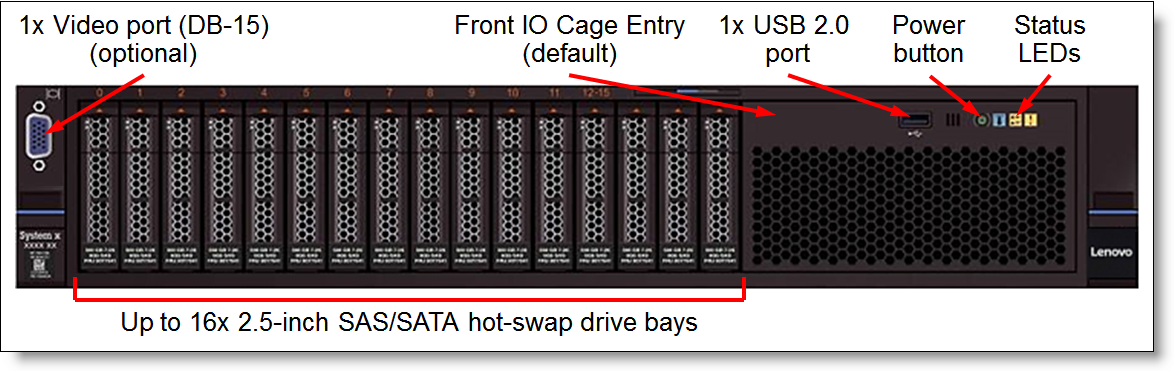
Figure 2. Front view of the System x3650 M5: 16x 2.5-inch drive bays; Front IO Cage Entry (default)
The following figure shows the front of the System x3650 M5 server with 8x 2.5-inch SAS/SATA drive bays, up to 8x 2.5-inch PCIe drive bays (optional), and the Front IO Cage Entry (default).
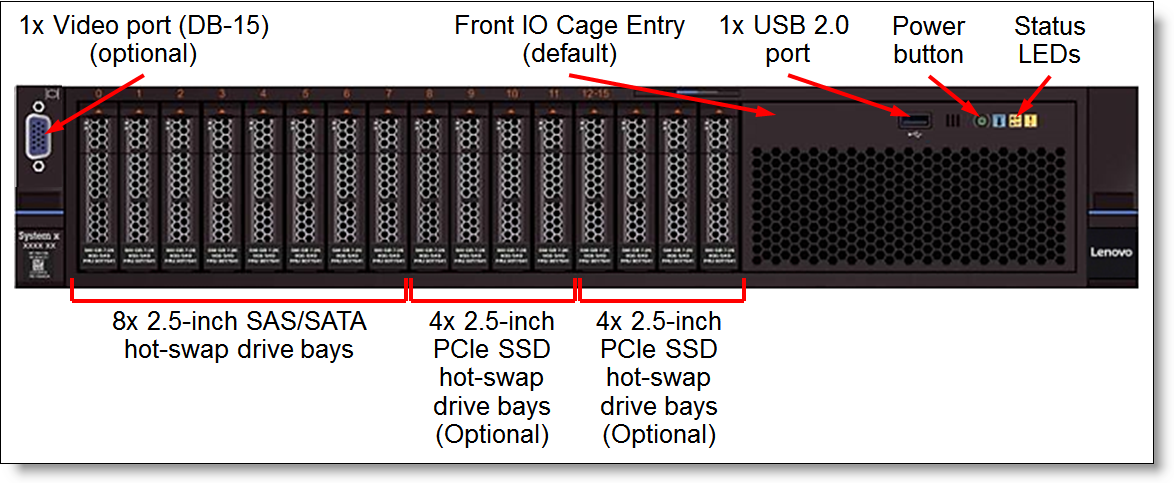
Figure 3. Front view of the System x3650 M5: 8x 2.5-inch SAS/SATA and 8x 2.5-inch PCIe drive bays
The following figure shows the front of the System x3650 M5 server with up to 16x 2.5-inch drive bays and the Front IO Cage Standard (optional).
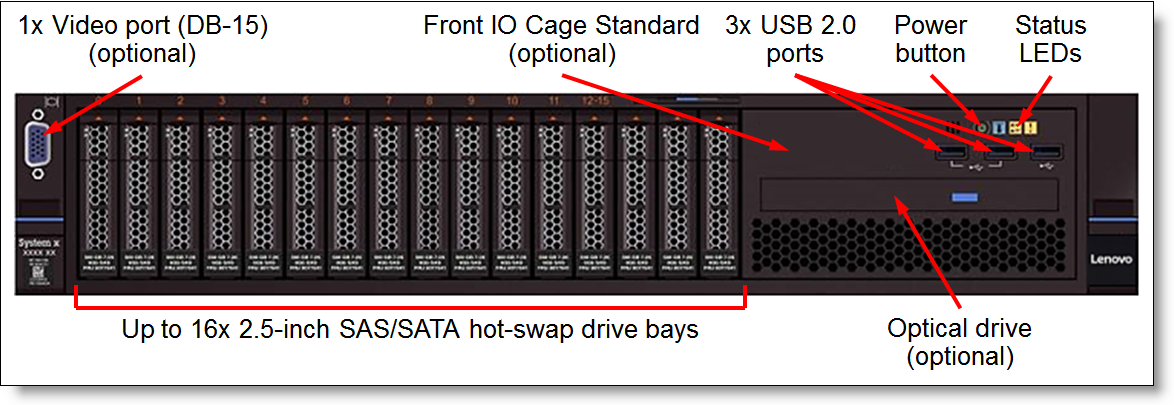
Figure 4. Front view of the System x3650 M5: 16x 2.5-inch drive bays; Front IO Cage Standard (optional)
The following figure shows the front of the System x3650 M5 server with up to 16x 2.5-inch drive bays and the Front IO Cage Advanced (optional).
.png)
Figure 5. Front view of the System x3650 M5: 16x 2.5-inch drive bays; Front IO Cage Advanced (optional)
The following figure shows the front of the System x3650 M5 server with up to 24x 2.5-inch drive bays.
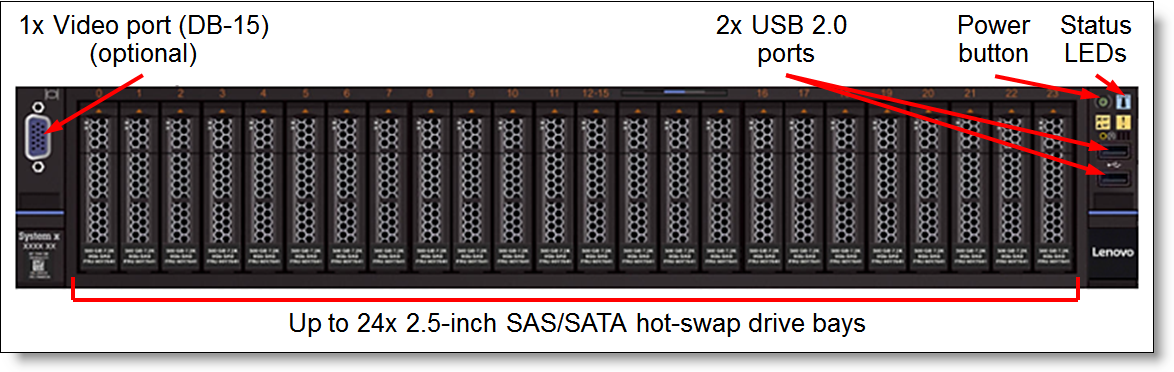
Figure 6. Front view of the System x3650 M5: 24x 2.5-inch drive bays
The following figure shows the front of the System x3650 M5 server with 16x 2.5-inch SAS/SATA and 4x 2.5-inch PCIe drive bays.
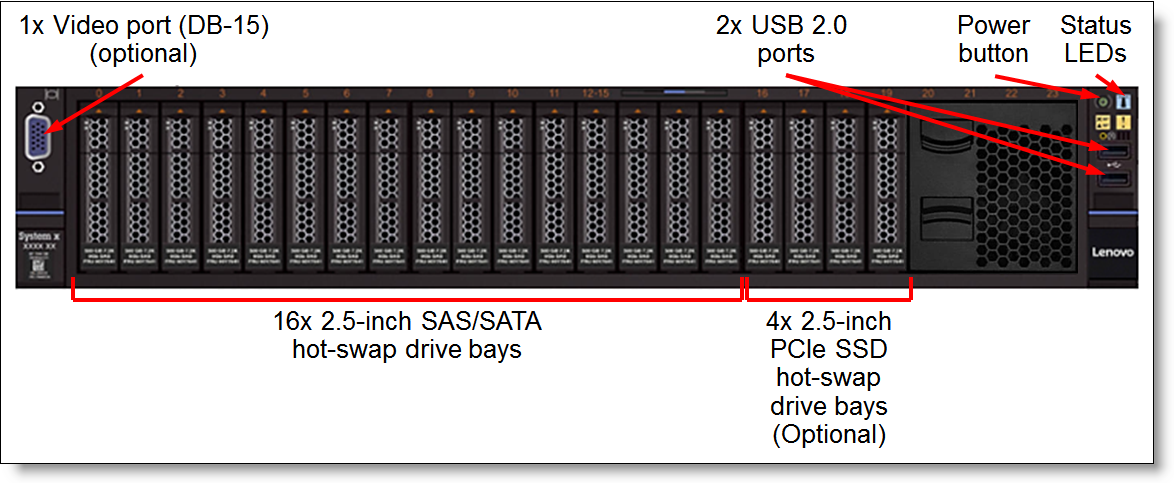
Figure 7. Front view of the System x3650 M5: 16x 2.5-inch SAS/SATA and 4x 2.5-inch PCIe drive bays
The following figure shows the front of the System x3650 M5 server with 8x 3.5-inch drive bays.
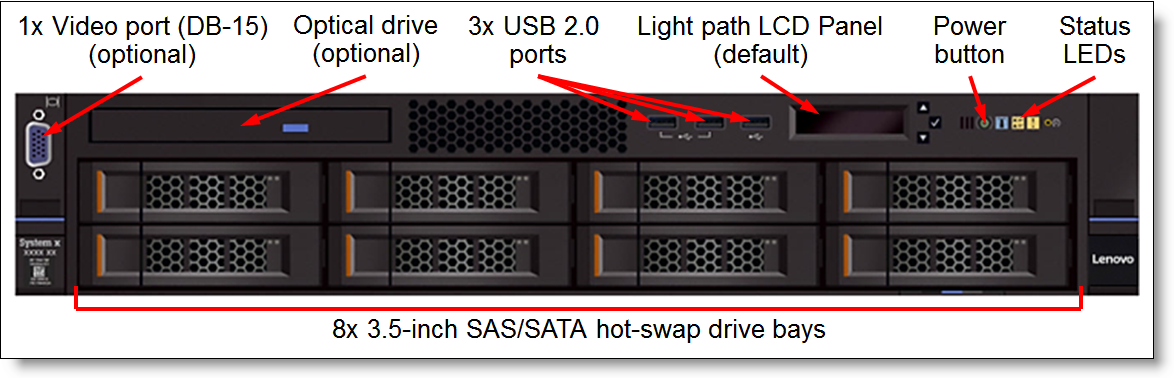
Figure 8. Front view of the System x3650 M5: 8x 3.5-inch drive bays
The following figure shows the front of the System x3650 M5 server with 12x 3.5-inch drive bays.
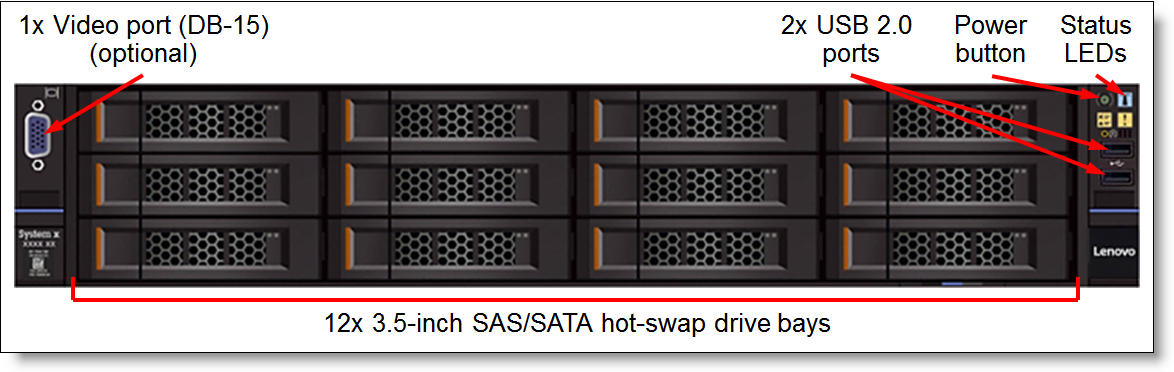
Figure 9. Front view of the System x3650 M5: 12x 3.5-inch drive bays
The following figure shows the rear of the System x3650 M5 server.
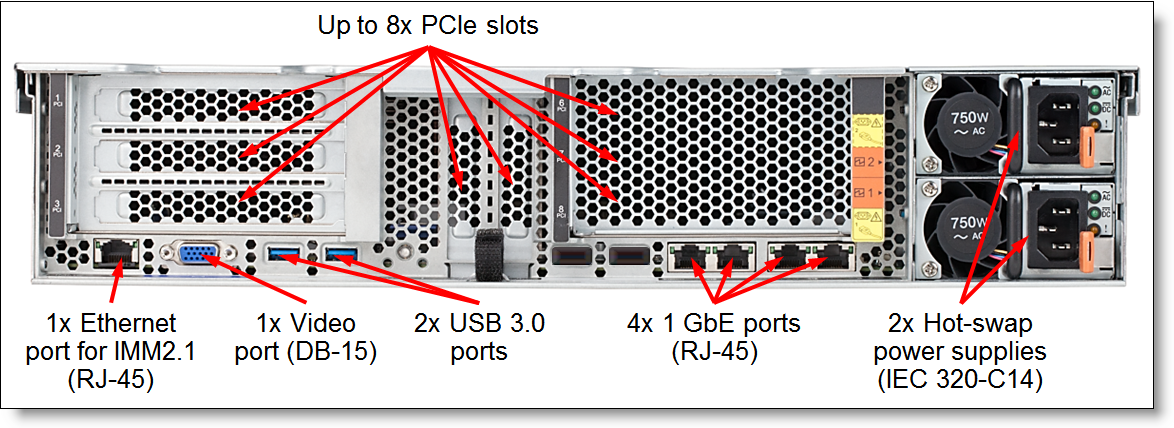
Figure 10. Rear view of the System x3650 M5
The following figure shows the locations of key components inside the System x3650 M5 server.
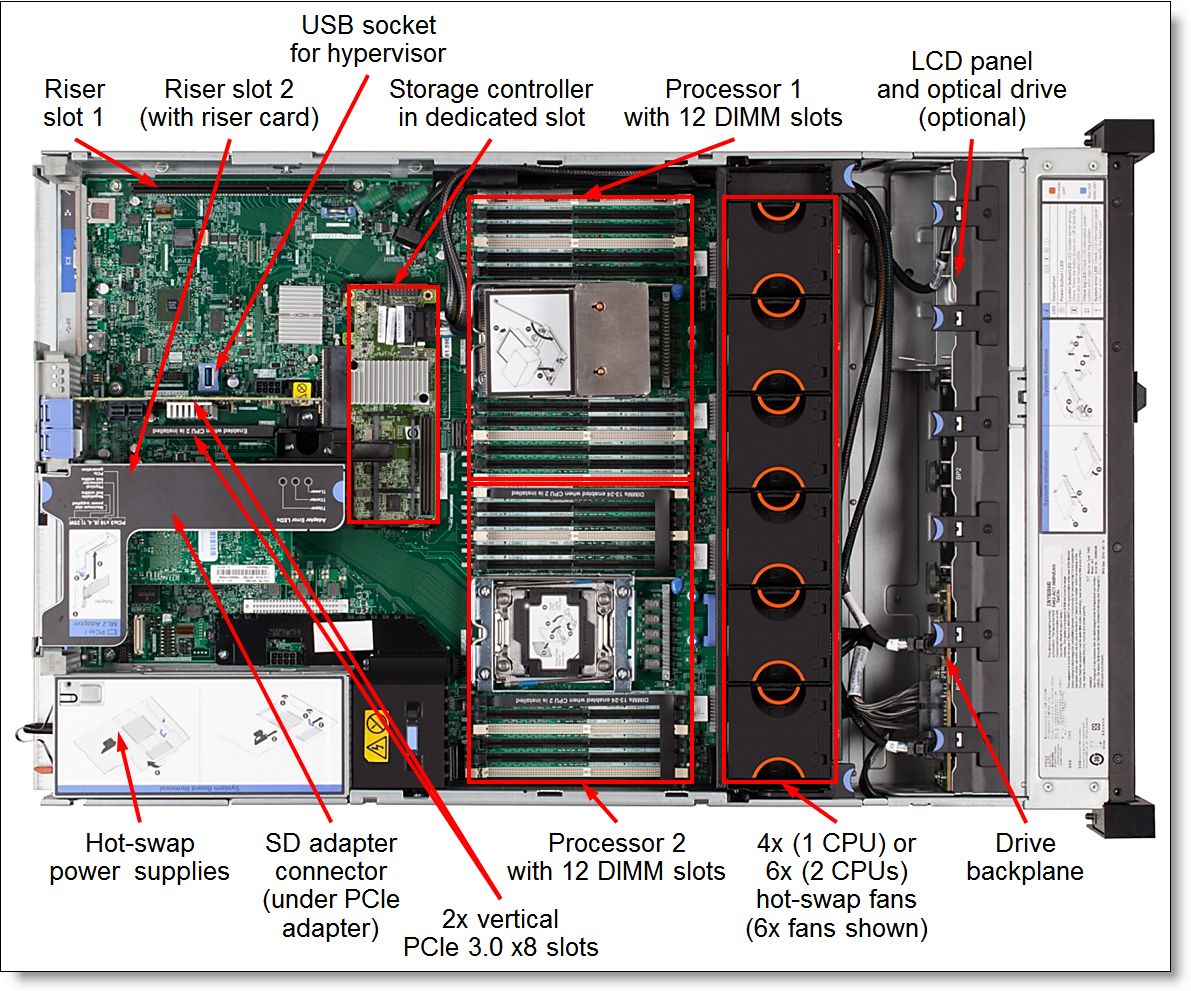
Figure 11. Internal view of the System x3650 M5
System specifications
The following table lists the system specifications.
Table 1. System specifications
| Components |
Specification |
| Machine type |
8871 |
| Form factor |
2U rack-mount |
| Processor |
Up to two processors of the Intel Xeon processor E5-2600 v4 product family:
- Up to 22 cores (2.2 GHz core speeds)
- Up to 3.5 GHz core speeds (4 cores)
- Two QPI links up to 9.6 GT/s each
- Up to 55 MB cache
- Up to 2400 MHz memory speed
|
| Chipset |
Intel C612 |
| Memory |
Up to 24 DIMM sockets (12 DIMMs per processor; four memory channels per processor with three DIMMs per channel). Support for RDIMMs and LRDIMMs. Memory types cannot be intermixed. Memory speed up to 2400 MHz. |
| Memory maximums |
- With RDIMMs: Up to 768 GB with 24x 32 GB RDIMMs and two processors
- With LRDIMMs: Up to 1.5 TB with 24x 64 GB LRDIMMs and two processors
|
| Memory protection |
ECC, Chipkill (for x4-based memory DIMMs), memory mirroring, and memory rank sparing. |
| Drive bays |
Up to 28 SFF SAS/SATA hot-swap drive bays:
- 8x 2.5" (front) + 8x 2.5" (front) + 8x 2.5" (front) + 2x 2.5" (rear) + 2x 2.5" (rear)
Up to 16 LFF+SFF SAS/SATA hot-swap drive bays:
- 12x 3.5" (front) + 2x 3.5" (rear) + 2x 2.5" (rear)
Up to 10 LFF or LFF+SFF SAS/SATA hot-swap drive bays:
- 8x 3.5" (front) + 2x 3.5" (rear)
- 8x 3.5" (front) + 2x 2.5" (rear)
Up to 8 SFF NVMe PCIe SSD hot-swap + SFF SAS/SATA hot-swap drive bays:
- 8x 2.5" SAS/SATA (front) + 4x 2.5" NVMe PCIe (front) + 4x 2.5" NVMe PCIe (front)
- 8x 2.5" SAS/SATA (front) + 8x 2.5" SAS/SATA (front) + 4x 2.5" NVMe PCIe (front)
|
| Storage capacity |
- Up to 147.6 TB with 10 TB 3.5" NL SAS or NL SATA HDDs and 3.84 TB 2.5" SAS SSDs
- Up to 107.5 TB with 3.84 TB 2.5" SAS SSDs
- Up to 56 TB with 2 TB 2.5" NL SATA HDDs
- Up to 50.4 TB with 1.8 TB 2.5" SAS HDDs
- Up to 16 TB with 2 TB NVMe PCIe SSDs
Intermix of SAS, SATA, and PCIe drives is supported. |
| Storage controller |
- 12 Gb SAS/SATA RAID:
RAID 0, 1, 10 with M1215 or M5210. Optional upgrade to RAID 5, 50 is available for M1215. Optional upgrade to RAID 5, 50 is available for M5210 (zero-cache; 1 GB non-backed cache; 1 GB, 2 GB or 4 GB flash-backed cache). Optional upgrade to RAID 6, 60 is available for M5210 (requires a cache upgrade). Optional SSD Caching and Performance Accelerator upgrades are available for M5210.
- 12 Gb SAS/SATA non-RAID: N2215 HBA
|
| Optical drive bays |
One for models with 8x 3.5" or up to 16x 2.5" drive bays (models with 24x 2.5" or 12x 3.5" drive bays do not support an internal optical drive). Support for DVD-ROM or Multiburner. |
| Tape drive bays |
None. |
| Network interfaces |
Four integrated RJ-45 Gigabit Ethernet 1000BASE-T ports (BCM5719); optional Mezzanine LOM (ML2) slot for dual-port 10 GbE cards with SFP+ or RJ-45 connectors or quad-port GbE cards with RJ-45 connectors. |
| I/O expansion slots |
Up to nine slots. Slots 4, 5, and 9 are the fixed slots on the system planar, and the remaining slots depend on the riser cards installed. The slots are as follows:
- Slot 1: PCIe 3.0 x16 or PCIe 3.0 x8; full-height, full-length (PCIe x16 slot is double-wide)
- Slot 2: PCIe 3.0 x8; full-height, full-length (not present if the slot 1 is PCIe x16)
- Slot 3: PCIe 3.0 x8 or ML2; full-height, half-length
- Slot 4: PCIe 3.0 x8; low profile (vertical slot on system planar)
- Slot 5: PCIe 3.0 x8; low profile (vertical slot on system planar)
- Slot 6: PCIe 3.0 x16 or PCIe 3.0 x8; full-height, full-length (PCIe x16 slot is double-wide)
- Slot 7: PCIe 3.0 x8; full-height, full-length (not present if the slot 6 is PCIe x16)
- Slot 8: PCIe 3.0 x8; full-height, half-length
- Slot 9: PCIe 3.0 x8 (dedicated for an internal storage controller)
Slots 5, 6, 7, and 8 require the second processor to be installed. |
| Ports |
- Front:
- Models with 8x or 16x 2.5" drive bays: 1x USB 2.0 port (standard) or 3x USB 2.0 ports (optional).
- Models with 8x 3.5" drive bays: 3x USB 2.0 ports (standard).
- Models with 24x 2.5" or 12x 3.5" drive bays: 2x USB 2.0 ports (standard).
- 1x DB-15 video port (optional for all models).
- Rear: 2x USB 3.0, 1x DB-15 video, 1x RJ-45 systems management, 4x RJ-45 GbE network ports. Optional 1x DB-9 serial port.
- Internal: 1x USB 2.0 port (for embedded hypervisor), 1x SD Media Adapter slot (for embedded hypervisor).
|
| Cooling |
Calibrated Vectored Cooling with up to six redundant hot-swap fans (four standard, additional two fans with the second processor); two fan zones with N+1 fan redundancy; each fan has one rotor. |
| Power supply |
Up to two redundant hot-swap 550 W, 750 W, or 900 W (100-240V), or 1500 W (200-240V) High Efficiency Platinum AC power supplies, or 750 W or 1300 W (200-240V) High Efficiency Titanium AC power supplies, or 900 W High Efficiency -48 V DC power supplies. |
| Video |
Matrox G200eR2 with 16 MB memory integrated into the IMM2.1. Maximum resolution is 1600x1200 at 75 Hz with 16 M colors. |
| Hot-swap parts |
Hard drives, power supplies, and fans. |
| Systems management |
UEFI, Integrated Management Module II (IMM2.1) based on Renesas SH7758, Predictive Failure Analysis, light path diagnostics, Automatic Server Restart, ToolsCenter, XClarity Administrator, XClarity Energy Manager. Optional IMM2.1 Advanced Upgrade software feature for remote presence (graphics, keyboard and mouse, virtual media). |
| Security features |
Power-on password, administrator's password, Trusted Platform Module (TPM) 1.2 or 2.0 (configurable UEFI setting). Optional lockable front bezel. |
| Operating systems |
Microsoft Windows Server 2012, 2012 R2, and 2016; Red Hat Enterprise Linux 7; SUSE Linux Enterprise Server 11 and 12; VMware vSphere (ESXi) 5.5 and 6.0. |
| Warranty |
Three-year customer-replaceable unit and onsite limited warranty with 9x5 next business day. |
| Service and support |
Optional service upgrades are available through Lenovo Services: 4-hour or 2-hour response time, 6-hour fix time, 1-year or 2-year warranty extension, software support for System x hardware and some System x third-party applications. |
| Dimensions |
Height: 87 mm (3.4 in), width: 434 mm (17.1 in), depth: 755 mm (29.7 in) |
| Weight |
Minimum configuration: 19 kg (41.8 lb), maximum: 34 kg (74.8 lb) |
Standard models
The following table lists the standard models of the System x3650 M5.
Product availability: Standard models of the x3650 M5 (E5-2600 v4) are not available in North America.
* x in the Model number represents a country-specific letter. Ask a Lenovo representative for specifics.
** Processor details: Processor quantity and model, cores, core speed, cache, memory speed, and thermal design power (TDP).
§ With one processor, only two fixed onboard PCIe slots (Slots 4 and 9) can be used (Slot 5 requires the second processor). An internal storage controller occupies PCIe slot 9.
§§ An optional optical drive requires the ODD Cable (00AL956).
*** The power supplies are 80 PLUS Platinum certified.
# 8 GB 1Rx4 memory DIMM (46W0821).
^ An optional optical drive requires the Front IO Cage Standard (00YD070) or Advanced (00YD002).
^^ An optional LCD display is included in the Front IO Cage Advanced (00YD002).
† The maximum number of the drive bays (10) includes 8x 3.5" front bays and 2x 3.5" or 2x 2.5" rear bays.
‡ The maximum number of the drive bays (16) includes 12x 3.5" front bays, 2x 3.5" rear bays, and 2x 2.5" rear bays.
The standard models of the System x3650 M5 that are listed in Table 2 are shipped with the following items:
- Documentation package
- System x Enterprise Slides Kit
Notes:
- Cable Management Arm (CMA) is not included; see Rack installation for ordering information.
- Power cables are not included; see Power supplies and cables for ordering information.
TopSeller models
The following table lists the TopSeller models of the System x3650 M5.
* Processor details: Processor quantity and model, cores, core speed, cache, memory speed, and thermal design power (TDP).
§ With one processor, only two fixed onboard PCIe slots (Slots 4 and 9) can be used (Slot 5 requires the second processor). An internal storage controller occupies PCIe slot 9.
§§ An optional optical drive requires the ODD Cable (00AL956).
# 8 GB 1Rx4 memory DIMM (46W0821).
^ An optional optical drive requires the Front IO Cage Standard (00YD070) or Advanced (00YD002).
^^ An optional LCD display is included in the Front IO Cage Advanced (00YD002).
** The power supplies are 80 PLUS Platinum certified.
† The maximum number of the drive bays (10) includes 8x 3.5" front bays and 2x 2.5" rear bays.
‡ The maximum number of the drive bays (16) includes 12x 3.5" front bays, 2x 3.5" rear bays, and 2x 2.5" rear bays.
The TopSeller models of the System x3650 M5 that are listed in Table 3 are shipped with the following items:
- Documentation package
- System x Enterprise Slides Kit
- One or two 2.8 m IEC 320-C13 to C14 rack power cords (matches the quantity of power supplies)
Note: Cable Management Arm (CMA) is not included; see Rack installation for ordering information.
Processors
The System x3650 M5 supports up to two processors of the Intel Xeon processor E5-2600 v4 product family. The following table lists the specifications of the processors for the System x3650 M5.
For System x3650 M5 server models that come standard with one processor, the second processor can be ordered, if required (see the following table for ordering information). The second processor must be of the same model as the first processor. The second processor option includes two system fans.
* The first feature code is for the first processor; the second feature code is for the second processor.
Memory
The System x3650 M5 supports TruDDR4 memory. TruDDR4 memory uses the highest-quality components sourced from Tier 1 DRAM suppliers and only memory that meets strict requirements is selected. It is compatibility tested and tuned on every System x server to maximize performance and reliability.
TruDDR4 memory has a unique signature programmed into the DIMM, which enables System x servers to verify whether the memory installed is qualified and supported. Because TruDDR4 memory is authenticated, certain extended memory performance features can be enabled to extend performance over industry standards. From a service and support standpoint, System x memory automatically assumes the system's warranty, and service and support provided worldwide.
The System x3650 M5 supports up to 12 DIMMs with one processor and up to 24 DIMMs when two processors are installed. Each processor has four memory channels, and there are three DIMMs per channel.
The following rules apply when selecting the memory configuration:
- The server supports RDIMMs and LRDIMMs.
- Mixing different types of memory (RDIMMs and LRDIMMs) is not supported.
- All DIMMs in the server operate at the same speed, which is determined as the lowest value of:
- Memory speed that is supported by the specific processor.
- Memory speed for selected quantity of DIMMs per channel.
The following memory protection technologies are supported:
- ECC
- Chipkill (for x4-based memory DIMMs)
- Memory mirroring
- Memory rank sparing
Chipkill works only in independent channel mode (the default operational mode) and supports only x4-based memory DIMMs.
If memory mirroring is used, then DIMMs must be installed in pairs (a minimum of one pair per each processor), and both DIMMs in a pair must be identical in type and size.
If memory rank sparing is used, then a minimum of one quad-rank DIMM or two single-rank or dual-rank DIMMs must be installed per populated channel (the DIMMs do not need being identical). In rank sparing mode, one rank of a DIMM in each populated channel is reserved as spare memory. The size of a rank varies depending on the DIMMs installed.
Chipkill, memory mirroring, and memory rank sparing modes are mutually exclusive. Only one operational memory mode can be enabled on a server, and it is a system-wide setting.
System x engineering tested and validated system designs that support memory speeds beyond Intel memory specifications, which provides benefits for workloads that require memory speed and density. System x TruDDR4 memory is fully supported up to the rated speeds that are shown in the following table. Table cells highlighted with a gray background indicate when the DIMMs are allowed to operate at a higher speed than Intel specifications define.
* Maximum memory capacity is achieved with two processors installed. With one processor, the capacity is a half of what is shown.
The following table lists memory options available for the System x3650 M5 server.
* One processor / two processors
Internal storage
The System x3650 M5 server supports the following drive bay configurations:
- Models with 8x 2.5-inch SAS/SATA hot-swap drive bays that can be upgraded to the following drive bay configurations:
- 8x 2.5-inch (front) + 2x 2.5-inch (rear) SAS/SATA hot-swap + 4x 2.5-inch PCIe SSD (front) hot-swap drive bays
- 8x 2.5-inch SAS/SATA (front) + 8x 2.5-inch PCIe SSD (front) hot-swap drive bays
- 16x 2.5-inch SAS/SATA (front) + 4x 2.5-inch PCIe SSD (front) hot-swap drive bays
- 16x 2.5-inch (front) + 2x 2.5-inch (rear) + 2x 2.5-inch (rear) SAS/SATA hot-swap drive bays
- Storage dense models with 8x 2.5-inch SAS/SATA hot-swap drive bays that can be upgraded to up to 28x (up to 24 on the front; up to 4 on the rear) 2.5-inch SAS/SATA hot-swap drive bays
- Models with 8x 3.5-inch SAS/SATA hot-swap drive bays that can be upgraded to the following drive bay configurations (for a total of 10 drive bays):
- 8x 3.5-inch (front) + 2x 3.5-inch (rear) SAS/SATA hot-swap drive bays
- 8x 3.5-inch (front) + 2x 2.5-inch (rear) SAS/SATA hot-swap drive bays
- Models with 12x 3.5-inch SAS/SATA hot-swap drive bays that can be upgraded to up to 16x SAS/SATA hot-swap drive bays: 12x 3.5-inch (front) + 2x 3.5-inch (rear) + 2x 2.5-inch (rear)
The following figure shows the SAS/SATA drive bay configurations.
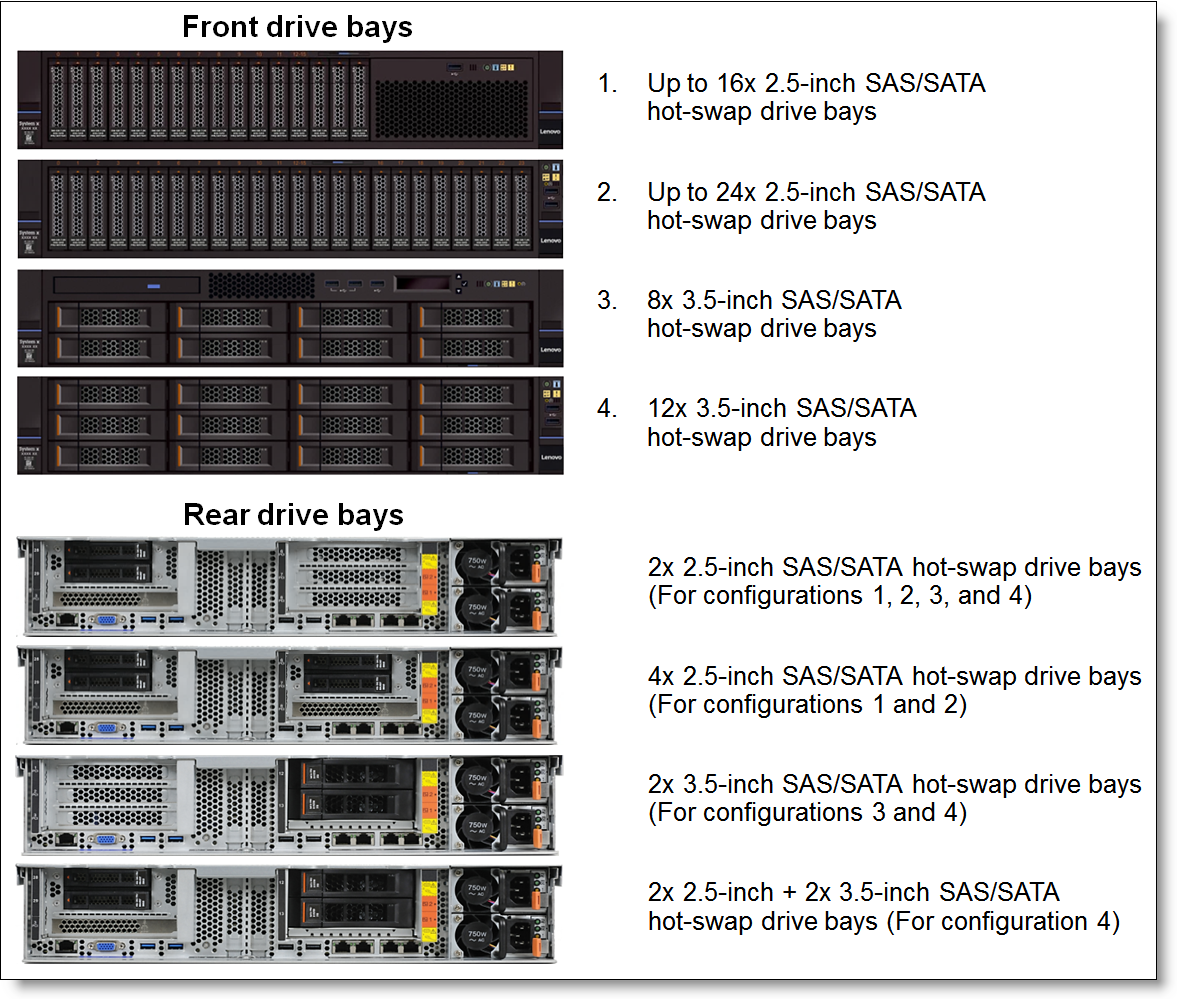
Figure 12. Internal SAS/SATA drive bay configurations
The following figure shows the SAS/SATA and PCIe drive bay configurations.
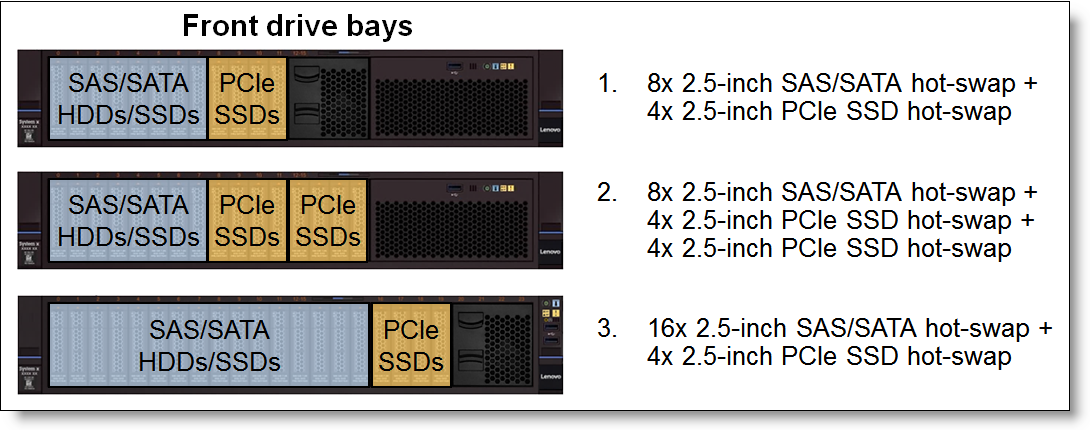
Figure 13. Internal SAS/SATA and PCIe drive bay configurations
8x 3.5-inch drive bay models of the System x3650 M5 have one optical disk drive (ODD) bay. For models with up to 16x 2.5-inch drive bays, the optional Front IO Cage Standard or Advanced provides one optical drive bay and 3x USB 2.0 ports. In addition, the Front IO Cage Advanced provides an LCD display. These options are listed in the following table.
* Included with select standard and TopSeller models or configurable via CTO.
** The Front IO Cage Advanced part number (00YD002) includes the Front IO Cage Standard (feature code ATE6), System x3650 M5 2.5" Bezel with LCD Light Path (feature code ATE8), and LCD display (feature code A4VH). If configured via CTO, the LCD display (feature code A4VH) is derived when the Front IO Cage Standard (feature code ATE6) and System x3650 M5 2.5" Bezel with LCD Light Path (feature code ATE8) are selected.
The following table shows the internal storage options available for the System x3650 M5 server.
* Base drive kits are always factory-installed in either standard or custom (CTO or Special Bid) models, and they might not have an option part number assigned.
** The 2x 3.5-inch Rear HDD Kit is connected to the SAS expander on the 12-drive backplane, that is, to the same storage controller as 12 drive bays on the front.
*** This Upgrade kit can be installed as a field upgrade only, and it includes 1x NVMe PCIe SSD Upgrade Kit (feature code ASRL) and 2x PCIe SSD Extender Adapters (feature code AS95).
The following table lists possible factory-installed internal storage configurations and field upgrades.
* RAID or HBA indicates that any combination of the M1215, M5210, and N2215 storage controllers is supported up to a maximum quantity listed; the numbers in brackets (x+y+z) specify the quantity of drives connected to each of the controllers.
# Each PCIe SSD Extender Adapter (PN 00ML997) provides connectivity for up to two PCIe SSDs, and each adapter occupies a PCIe slot. For factory configured models, two or four PCIe SSD Extender Adapters (FC AS95) must be included in the configuration. For field upgrades, the PCIe SSD Upgrade Kit (PN 00FK677) includes two PCIe SSD Extenders.
** Requires the selection of 8x or 16x 2.5-in. hot-swap drive bays (with 16x 2.5-in. drive bays, the internal optical drive cannot be used).
## Requires the selection of 8x 2.5-in. hot-swap drive bays.
*** Two drives in the 2x 3.5-inch Rear HDD Kit are connected to the SAS expander on the 12-drive backplane, that is, to the same storage controller as 12 drives on the front.
Configuration notes:
- 24x 2.5-inch front drives are supported on storage dense models only (models without the Standard [feature code ATE5] or Advanced [feature code ATE6] OP Panel).
- 2x 2.5-inch rear drives (1x Rear 2x 2.5" HDD Kit) are supported on 2.5-inch and 3.5-inch drive bay models.
- The Rear 2.5" HDD Kit is installed in place of the PCIe Riser Card 1, and PCIe slots 1, 2 and 3 are not present. The kit includes special riser that provides PCIe 3.0 x8 slot for the M1215 RAID controller that is dedicated to 2x 2.5-inch rear drives.
-
4x 2.5-inch rear drives (2x Rear 2x 2.5" HDD Kits) are supported on 2.5-inch hot-swap drive bay models only.
- The first Rear 2.5" HDD Kit is installed in place of the PCIe Riser Card 1, and PCIe slots 1, 2 and 3 are not present.
- The second Rear 2.5" HDD Kit is installed in place of the PCIe Riser Card 2, and PCIe slots 6, 7 and 8 are not present.
- Each kit includes special riser that provides PCIe 3.0 x8 slot for the M1215 RAID controller that is dedicated to 2x 2.5-inch rear drives.
-
2x 3.5-inch rear drives are supported on 3.5-inch hot-swap drive bay models only.
- With 8x 3.5-inch HS drive bay models, the 2x 3.5-inch Rear HDD Kit is connected to a dedicated M1215 controller (Independent RAID).
- With 12x 3.5-inch HS drive bay models, the 2x 3.5-inch Rear HDD Kit can be connected to a dedicated M1215 controller (Independent RAID) or SAS expander on the 12-drive backplane (Cascaded).
- The Rear 3.5" HDD Kit is installed in place of PCIe Riser Card 2; PCIe slots 6, 7, and 8 are not present.
- For 8x 3.5-inch and 12x 3.5-inch drive bay models, either 1x Rear 2x 3.5" HDD Kit (Independent RAID) or 1x Rear 2x 2.5" HDD Kit (Independent RAID) can be used in the configuration, but not both.
- For 12x 3.5-inch drive bay models, either 1x Rear 2x 3.5" HDD Kit (Independent RAID) or 1x Rear 2x 3.5" HDD Kit (Cascaded) can be used in the configuration, but not both. If the Cascaded Kit is used, 1x Rear 2x 2.5" HDD Kit (Independent RAID) also can be used in the configuration.
-
NVMe PCIe SSDs are supported on 8x or 16x 2.5-inch SAS/SATA hot-swap drive bay models only.
- With one processor, up to one NVMe PCIe SDD Upgrade Kit is supported, and it requires one of the Riser 1 card options with PCIe x8 slots:
- For the Riser 1 options with 3x PCIe x8 slots (part numbers 00KA519 or 00KA498), the PCIe SSD extenders are supported in PCIe slots 1 and 2.
- For the Riser 1 options with 1x PCIe x8 slot (part number 00KA489), the PCIe SSD extenders are supported in PCIe slots 3 and 4.
- With two processors, up to two NVMe PCIe SDD Upgrade Kits are supported, and they require a combination of the Riser 1 and Riser 2 card options with PCIe x8 slots:
- For the Riser 1 and Riser 2 options with 3x PCIe x8 slots (part numbers 00KA519 [Riser 1] or 00KA498 [Riser 1 or Riser 2]), the PCIe SSD extenders are supported in PCIe slots 1 and 2 (Riser 1), and 6 and 7 (Riser 2).
- For the Riser 1 and Riser 2 options with 1x PCIe x8 slot (part number 00KA489), the PCIe SSD extenders are supported in PCIe slots 3, 4, 5, and 8.
- For 16x 2.5-inch SAS/SATA hot-swap drive bay configurations, the internal optical drive is not supported in the configurations with NVMe PCIe SSDs.
- If only one NVMe PCIe SSD Upgrade Kit is used in the configurations with two processors, up to one 2.5-inch Rear HDD Kit is supported. In other configurations with the NVMe PCIe SSD Upgrade Kits, the 2.5-inch Rear HDD Kit cannot be used.
Controllers for internal storage
The following table lists the storage controllers and options used for internal storage of the System x3650 M5.
Note: SAS RAID controllers and HBAs are supported in low profile PCIe x8 slots on the system board and full-high PCIe x8 and x16 slots supplied by the riser cards 1 and 2.
* One FoD upgrade enables the feature on all ServeRAID adapters of the same family (M5200 or M1200) installed in the server.
** Requires cache memory upgrade (47C8656, 47C8660, 47C8664, or 47C8668).
The following table lists supported combinations of the storage controllers and drive types for the System x3650 M5 drive bay configurations.
Table 13. Storage controllers, drive types, and internal drive bays
| Drive bay configuration |
Storage
Controller |
Drive type |
SAS
HDD |
NL SAS
HDD |
NL SATA
HDD |
SAS
SED |
SAS
SSD |
SATA
SSD |
PCIe
SSD |
| Front drive bays |
8/16/24x 2.5-inch SAS/SATA
hot-swap (front) |
M1215 |
Yes |
Yes |
Yes |
Yes* |
Yes |
Yes |
No |
| M5210 |
Yes |
Yes |
Yes |
Yes** |
Yes |
Yes |
No |
| N2215 |
Yes |
Yes |
Yes |
No |
Yes |
Yes |
No |
8/12x 3.5-inch SAS/SATA
hot-swap (front) |
M1215 |
Yes |
Yes |
Yes |
No |
No |
Yes |
No |
| M5210 |
Yes |
Yes |
Yes |
No |
No |
Yes |
No |
| N2215 |
Yes |
Yes |
Yes |
No |
No |
Yes |
No |
4/8x 2.5-inch NVMe PCIe
hot-swap (front) |
PCIe SSD
Extender |
No |
No |
No |
No |
No |
No |
Yes |
| Rear drive bays |
2/4x 2.5-inch SAS/SATA
hot-swap (rear; independent RAID) |
M1215 |
Yes |
Yes |
Yes |
Yes* |
Yes |
Yes |
No |
2x 3.5-inch SAS/SATA
hot-swap (rear; cascaded RAID)# |
M1215 |
Yes |
Yes |
Yes |
No |
No |
Yes |
No |
| M5210 |
Yes |
Yes |
Yes |
No |
No |
Yes |
No |
| N2215 |
Yes |
Yes |
Yes |
No |
No |
Yes |
No |
2x 3.5-inch SAS/SATA
hot-swap (rear; independent RAID) |
M1215 |
Yes |
Yes |
Yes |
No |
No |
Yes |
No |
# 3.5" rear drives support cascaded connections only to the SAS expander on the 12-drive backplane (12x 3.5" drive bay models).
* SEDs are supported with the RAID 5 FoD upgrade (00AE930).
** SEDs are supported with the RAID 5 FoD upgrade (47C8708) or any cache upgrade (47C8656, 47C8660, 47C8664, 47C8668).
Drives for internal storage
The following tables list drive options for the System x3650 M5.
* NVMe PCIe SSDs support informed hot removal and hot insertion, provided the operating system supports PCIe SSD hot-swap.
Table 15. Drive options for internal storage: 3.5-inch hot-swap drives
| Description |
Part number |
Feature code |
Maximum supported |
| 3.5-inch hot-swap HDDs - 12 Gbps SAS |
| 300GB 15K 12Gbps SAS 3.5" G2HS HDD |
00WG675 |
AT87 |
14 |
| 600GB 15K 12Gbps SAS 3.5" G2HS HDD |
00WG680 |
AT88 |
14 |
| 3.5-inch hot-swap HDDs - 12 Gbps NL SAS |
| 1TB 7.2K 12Gbps NL SAS 3.5" G2HS HDD |
00YL702 |
ATYM |
14 |
| 2TB 7.2K 12Gbps NL SAS 3.5" G2HS HDD |
00YK000 |
ATYL |
14 |
| 2TB 7.2K 12Gbps NL SAS 3.5" G2HS 512e HDD |
00FN188 |
A5VP |
14 |
| 4TB 7.2K 12Gbps NL SAS 3.5" G2HS HDD |
00YK005 |
ATYN |
14 |
| 4TB 7.2K 12Gbps NL SAS 3.5" G2HS 512e HDD |
00FN208 |
A5VQ |
14 |
| 6TB 7.2K 12Gbps NL SAS 3.5" G2HS 512e HDD |
00FN228 |
A5VR |
14 |
| 8TB 7.2K 12Gbps NL SAS 3.5" G2HS 512e HDD |
00WH121 |
ATRS |
14 |
| 10TB 7.2K 12Gbps NL SAS 3.5" G2HS 512e HDD |
00YK336 |
AU7R |
14 |
| 3.5-inch hot-swap HDDs - 6 Gbps NL SAS |
| 1TB 7.2K 6Gbps NL SAS 3.5" G2HS HDD |
90Y8567 |
A26M |
14 |
| 2TB 7.2K 6Gbps NL SAS 3.5" G2HS HDD |
90Y8572 |
A2U0 |
14 |
| 3.5-inch hot-swap HDDs - 6 Gbps NL SATA |
| 500GB 7.2K 6Gbps NL SATA 3.5" G2HS HDD |
81Y9786 |
A22Y |
14 |
| 1TB 7.2K 6Gbps NL SATA 3.5" G2HS HDD |
81Y9790 |
A22P |
14 |
| 2TB 7.2K 6Gbps NL SATA 3.5" G2HS HDD |
81Y9794 |
A22T |
14 |
| 2TB 7.2K 6Gbps NL SATA 3.5" G2HS 512e HDD |
00FN113 |
A5VD |
14 |
| 4TB 7.2K 6Gbps NL SATA 3.5" G2HS 512e HDD |
00FN143 |
A5VH |
14 |
| 6TB 7.2K 6Gbps NL SATA 3.5" G2HS 512e HDD |
00FN173 |
A5VM |
14 |
| 8TB 7.2K 6Gbps NL SATA 3.5" G2HS 512e HDD |
00WH126 |
ATRT |
14 |
| 10TB 7.2K 6Gbps NL SATA 3.5" G2HS 512e HDD |
00YK341 |
AU7S |
14 |
| 3.5-inch hot-swap SSDs - Enterprise SAS |
| 1.6TB 12Gb SAS 3.5" MLC HS Enterprise SSD |
01GR881 |
AUBU |
14 |
| 3.5-inch hot-swap SSDs - Enterprise Capacity 6 Gbps SAS |
| 3.84TB 6Gb SAS 3.5" Enterprise Capacity HS MLC SSD |
01GR871 |
AUBS |
14 |
| 3.5-inch hot-swap SSDs - Enterprise Performance 6 Gbps SATA |
| Intel S3710 400GB Enterprise Performance SATA HS 3.5" SSD |
00YC340 |
AT9G |
14 |
| Intel S3710 800GB Enterprise Performance SATA HS 3.5" SSD |
00YC345 |
AT9H |
14 |
| 3.5-inch hot-swap SSDs - Enterprise Mainstream 6 Gbps SATA |
| Intel S3610 480GB Enterprise Mainstream SATA HS 3.5" SSD |
00YK237 |
AU3H |
14 |
| Intel S3610 800GB Enterprise Mainstream SATA HS 3.5" SSD |
00YK242 |
AU3J |
14 |
| Intel S3610 1.2TB Enterprise Mainstream SATA HS 3.5" SSD |
00YK247 |
AU3K |
14 |
| Intel S3610 1.6TB Enterprise Mainstream SATA HS 3.5" SSD |
00YK252 |
AU3L |
14 |
| 3.5-inch hot-swap SSDs - Enterprise Entry 6 Gbps SATA |
| 960GB Enterprise Entry SATA HS 3.5" SSD |
00YC420 |
AT8Y |
14 |
| 3.5-inch hot-swap SSDs - Enterprise Value 6 Gbps SATA |
| 120GB SATA 3.5" MLC HS Enterprise Value SSD |
00AJ435 |
A57F |
14 |
| 480GB SATA 3.5" MLC HS Enterprise Value SSD |
00AJ445 |
A57H |
14 |
Optical drives
The System x3650 M5 server supports the optical drive options listed in the following table. Storage dense models with 12x 3.5-inch or up to 24x 2.5-inch drive bays on the front do not support internal optical drive; a supported external optical drive can be used instead.
* The ODD Cable Kit part number (00AL956) includes two cables: ODD Cable for 3.5" Model (feature code A5GM) and ODD Cable for 2.5" Model (feature code A5V7).
Ultraslim 9.5mm SATA DVD-ROM (part number 00AM066) supports the following media and speeds for reading:
- CD-ROM/CD-DA (DAE) 24X
- CD-R/RW 24X
- DVD-ROM 8X
- DVD-R 8X
- DVD+R 8X
- DVD-R DL 6X
- DVD+R DL 8X
- DVD-RW 8X
- DVD+RW 8X
- DVD-RAM (4.7 GB) 5X
Ultraslim 9.5mm SATA Multi Burner (part number 00AM067) supports the same media and speeds for reading as DVD-ROM (part number 00AM066), and it supports the following media and speeds for writing:
- CD-R 24X
- CD-RW 4X
- High Speed CD-RW 10X
- Ultra Speed CD-RW 24X
- DVD-R 8X
- DVD+R 8X
- DVD-R DL 6X
- DVD+R DL 6X
- DVD-RW 6X
- DVD+RW 8X
- DVD-RAM 5X
I/O expansion
The System x3650 M5 server supports up to nine PCIe slots: one slot on the system planar that is dedicated for an internal storage controller, two regular PCIe slots on the system planar, and up to six PCIe slots with different riser cards installed into two riser sockets on the system planar (one riser socket supports installation of one riser card). The slot form factors are as follows:
- Slot 1: PCIe 3.0 x16 or PCIe 3.0 x8; full-height, full-length (PCIe x16 slot is double-wide)
- Slot 2: PCIe 3.0 x8; full-height, full-length (not present if the slot 1 is PCIe x16)
- Slot 3: PCIe 3.0 x8 or ML2; full-height, half-length
- Slot 4: PCIe 3.0 x8; low profile (vertical slot on system planar)
- Slot 5: PCIe 3.0 x8; low profile (vertical slot on system planar)
- Slot 6: PCIe 3.0 x16 or PCIe 3.0 x8; full-height, full-length (PCIe x16 slot is double-wide)
- Slot 7: PCIe 3.0 x8; full-height, full-length (not present if the slot 6 is PCIe x16)
- Slot 8: PCIe 3.0 x8; full-height, half-length
- Slot 9: PCIe 3.0 x8 (dedicated for an internal RAID controller)
Notes:
- Slots 5, 6, 7, and 8 require the second processor to be installed.
- For customers who need three PCIe 3.0 x16 slots in the System x3650 M5 for their specific workloads, a special base model 8871-AC3 that can be configured with 3x PCIe 3.0 x16 slots (onboard slot 5 + slots 1 and 6 on the riser cards) is available via CTO (x-config only).
The locations of the PCIe slots are shown in the following figure.
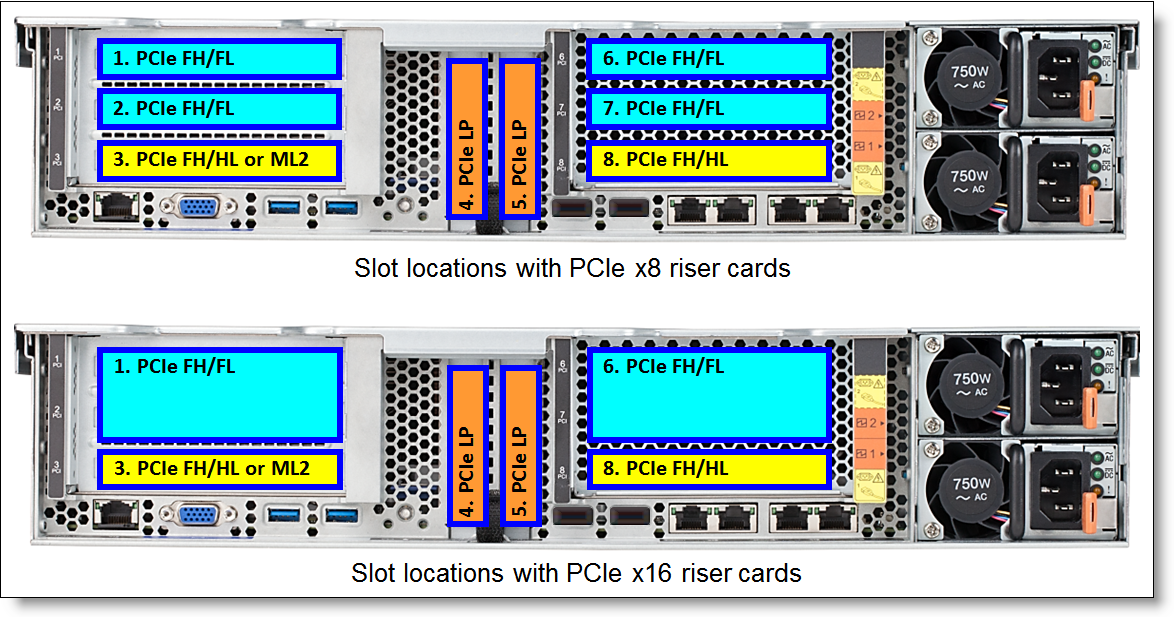
Figure 14. Slot locations
Riser 1 supplies slots 1, 2, and 3, and Riser 2 supplies slots 6, 7, and 8. The slots that are available for use depend on the number of riser cards that are installed and whether the second processor is installed, as shown in the following table.
Notes:
- PCIe x8 riser card part numbers are 00KA519 (Riser Card 1) and 00KA498 (Riser Card 1 or 2).
- PCIe x16 riser card part numbers are 00KA504 (Riser Card 1) and 00KA489 (Riser Card 1 or 2).
Standard models do not include any riser cards. The following table lists available PCIe riser card options.
Riser option part numbers 00KA489 and 00KA498 can be installed in both riser slots 1 and 2; for CTO or special bid orders these option part numbers have different feature codes depending on the riser slot into which they are installed.
The COM Port Bracket, part number 00KA161, is used for mounting the external serial port on the rear of the System x3650 M5. This option includes the bracket and the cable. The COM Port option is mounted in place of the PCIe slot 5, and the PCIe slot 5 cannot be used.
Network adapters
The System x3650 M5 supports four integrated Gigabit Ethernet ports. Optionally, the server supports ML2 adapters that are installed in the custom ML2 slot provided by the PCIe ML2 riser cards (part numbers 00KA504 and 00KA519). This slot supports adapters with either two 10 Gb ports or four Gigabit Ethernet ports and supports direct connectivity to the IMM2.1 service processor for out-of-band systems management.
The integrated network interface controller (NIC) has the following features:
- A Broadcom BCM5719 chip
- Four Gigabit Ethernet ports
- NIC Teaming (load balancing and failover)
- Ethernet features:
- Compliant with 1 Gb Ethernet IEEE 802.3, 802.3u, and 802.3ab PHY specifications
- Integrated PHY for 10/100/1000 Mbps for multispeed, full, and half-duplex auto-negotiation
- Automatic MDI crossover
- IEEE 802.3x-compliant flow control support
- IEEE 1588 protocol and 802.1AS time synchronization implementation
- IEEE802.3az - Energy Efficient Ethernet (EEE)
- I/O Virtualization features:
- I/O Virtualization support for VMware NetQueue and Microsoft virtual machine queue (VMQ)
- Function Level Reset (FLR)
- IEEE 802.1q Virtual Local Area Network (VLAN) tagging support
- Stateless offload and performance features:
- TCP, IP, and User Datagram Protocol (UDP) checksum offload
- TCP segmentation offload (TCO)
- Large Send Offload (LSO)
- Receive Side Scaling (RSS) and Transmit Side Scaling (TSS)
- Message Signal Interrupt (MSI) and Message Signal Interrupt Extension (MSI-X) support
- Support for jumbo frames up to 9600 bytes
The following table lists additional supported network adapters.
Notes:
- ML2 network adapters are supported in the ML2 slot 1 supplied by one of the ML2 Riser Cards (part numbers 00KA504 and 00KA519).
- Unless otherwise specified in the table footnote for the specific adapter, PCIe network adapters are supported in low profile PCIe x8 slots on the system board and full-high PCIe x8 and x16 slots supplied by the riser cards 1 and 2.
# The maximum quantity shown is with one processor / two processors (this does not apply to ML2 adapters).
^ Transceivers and DAC cables are available only from Mellanox or as a part of a Lenovo Intelligent Cluster solution.
† Supported only in the PCIe 3.0 x16 slots supplied by the PCIe x16 riser cards (part numbers 00KA504 and 00KA489).
* SFP+ and QSFP+ based adapters require supported transceivers or DAC cables that must be purchased for the adapter (See "40 Gb QSFP+ transceivers and DAC cables" and "10 Gb SFP+ transceivers and DAC cables" in the table above).
^^ Transceivers and DAC cables are available only from Mellanox.
** The maximum number of transceivers or cables that are supported per adapter equals the quantity of the adapter ports. All adapter ports must have the same type of transceiver or DAC cable selected.
For more information, see the list of Product Guides in the Ethernet and InfiniBand adapter categories:
https://lenovopress.com/servers/options/ethernet
https://lenovopress.com/servers/options/infiniband
SAS adapters for external storage
The following table lists SAS RAID controllers and HBAs for external storage attachments that are supported by the System x3650 M5 server.
Note: Unless otherwise specified in the table footnote for the specific adapter, SAS RAID controllers and HBAs are supported in low profile PCIe x8 slots on the system board and full-high PCIe x8 and x16 slots supplied by the riser cards 1 and 2.
* The maximum quantity shown is with one processor / two processors.
** One FoD upgrade for the M5225 activates the feature on all M5200 series controllers (M5210, M5225) installed in the server.
*** Supported only in the PCIe x16 riser cards (part numbers 00KA504 and 00KA489).
The following table summarizes features of supported RAID controllers and HBAs.
For more information about the ServeRAID M5225-2GB, see the Lenovo Press Product Guide: http://lenovopress.com/tips1258
For more information about SAS HBAs, see the list of Product Guides in the Host bus adapters category:
https://lenovopress.com/servers/options/hba
Fibre Channel host bus adapters
The following table lists Fibre Channel HBAs supported by the System x3650 M5 server.
Note: FC HBAs are supported in low profile PCIe x8 slots on the system board and full-high PCIe x8 and x16 slots supplied by the riser cards 1 and 2.
* The maximum quantity shown is with one processor / two processors.
For more information, see the list of Product Guides in the Host bus adapters category:
https://lenovopress.com/servers/options/hba
Flash storage adapters
The System x3650 M5 server supports the flash storage adapters listed in the following table.
Note: Flash storage adapters are supported in low profile PCIe x8 slots on the system board (low profile adapters only) and full-high PCIe x8 and x16 slots supplied by the riser cards 1 and 2.
Table 23. Flash storage adapters (LP = Low Profile PCIe adapter, FH = Full-High PCIe adapter)
* The maximum quantity shown is with one processor / two processors.
Configuration notes:
- With 3.5-inch drive bay models, the Flash Adapters are supported only in the environments with the air temperature of up to 30 °C (86 °F).
- The io3 Flash Adapters cannot be factory installed; they are supported as field-installable options only. The server cannot be shipped with these adapters installed.
For more information, see the list of Product Guides in the Flash storage adapters category:
http://lenovopress.com/servers/options/ssdadapter
GPU adapters
The System x3650 M5 server supports graphics processing units (GPUs) listed in the following table.
* These GPU adapters are available only through Special Bid or CTO.
** The maximum quantity shown is with one processor / two processors.
Configuration notes:
- The NVIDIA PCIe x16 adapters (x16-wired) require PCIe x16 riser cards.
- The NVIDIA PCIe x16 adapters (x8-wired) are supported with PCIe x8 or PCIe x16 riser cards, or a combination of PCIe x8 and PCIe x16 riser cards (with PCIe x16 riser cards, slots 2 [Riser 1] and 7 [Riser 2] are not available).
- All GPUs installed in the server must be the same.
- The maximum memory that can be installed is 1 TB.
- Each M6000 GPU requires at least 48 GB of memory.
- With 2.5-inch drive bay models, the GPU adapters are supported only in the environments with the air temperature of up to 35 °C (95 °F).
- With 3.5-inch drive bay models, the GPU adapters are supported only in the following environments:
- NVIDIA GPU adapters: Air temperature of up to 35 °C (95 °F).
- Intel GPU adapters: Air temperature of up to 30 °C (86 °F) and up to 120 W TDP processors.
- Further restrictions may apply depending on the power supplies installed (see Power supplies and cables).
Cooling
The System x3650 M5 server supports up to six system fans that provide dual fan zones cooling with N+1 fan
redundancy, and each system fan has one rotor.
System x3650 M5 server models with one processor include four system fans, and server models with two
processors include six system fans. An optional PCIe thermal solution kit is also required if any of the ML2 adapters are present in the configuration. The PCIe thermal kit contains an air baffle.
The following table shows additional cooling options.
Table 25. Cooling options
| Description |
Part number |
Feature code |
Maximum supported |
| System x3650 M5 PCIe Thermal Solution Kit |
00MU908 |
ASQD |
1 |
Power supplies and cables
The System x3650 M5 server supports up to two redundant power supplies, and is capable of N+N redundancy depending on the configuration. Standard models come with one power supply. The following table lists the power supply options.
General power supply rules are as follows:
- Minimum of 1 and maximum of 2 power supplies per system.
- If 2 are installed, power supplies must be identical.
Important: The Standalone Solution Configuration Tool (SSCT) and Lenovo Hardware Configurator power supply selection rules allow a subset of possible configurations due to power restrictions. Configurations that cannot be built in SSCT or Hardware Configurator due to power restrictions may still be supported. To verify support and ensure that the right power supply is chosen for optimal performance, you should always validate your server configuration using the latest version of the System x Power Configurator:
https://www.ibm.com/support/entry/portal/docdisplay?lndocid=LNVO-PWRCONF
The System x3650 M5 servers ship standard with or without a power cord (model dependent). A hot-swap power supply option ships standard with one 2.8m, 10A/100-250V, IEC 320-C13 to C14 rack power cable.
Country-specific line cords and rack power cables can be ordered, if needed (see the following table).
Integrated virtualization
The System x3650 M5 server supports VMware ESXi installed on a USB memory key or one or two SD cards in the SD Media Adapter. The USB memory key is installed in a USB socket inside the server. The SD Media Adapter is installed in a dedicated slot inside the server.
When only one SD card is installed in the SD Media Adapter, you can create up to 16 volumes, each of which is presented to UEFI as a bootable device. When two SD Media cards are inserted, volumes can be mirrored (RAID 1) across both cards, up to a total of eight mirrored volumes. The RAID functionality is handled internally by the SD Media Adapter.
The following table lists the virtualization option.
* Option 00ML706 includes two 32GB SD cards; however, for CTO orders, feature code A5TJ does not include SD media and the 32 GB cards and VMware vSphere preload must be selected separately.
** CTO only.
Operating systems
The System x3650 M5 server supports the following operating systems:
- Microsoft:
- Microsoft Windows Server 2016
- Microsoft Windows Server 2012 R2
- Microsoft Windows Server 2012
- Red Hat:
- Red Hat Enterprise Linux 7.2
- Red Hat Enterprise Linux 6.8 Server x64 Edition
- Red Hat Enterprise Linux 6.7 Server x64 Edition
- SUSE:
- SUSE Linux Enterprise Server 12 SP1
- SUSE Linux Enterprise Server with Xen 12 SP1
- SUSE Linux Enterprise Server 11 for AMD64/EM64T SP4
- SUSE Linux Enterprise Server 11 with Xen for AMD64/EM64T SP4
- VMware:
- VMware vSphere 6.0 (ESXi) Update 2
- VMware vSphere 5.5 (ESXi) Update 3
See the ServerProven® website for the latest information about the specific versions and service levels supported and any other prerequisites:
http://www.lenovo.com/us/en/serverproven/
Systems management
The System x3650 M5 supports the following systems management tools:
- Integrated Management Module 2.1
- Light path diagnostics
- Lenovo ToolsCenter
- Lenovo XClarity Administrator
- Lenovo XClarity Energy Manager
Integrated Management Module 2.1
The System x3650 M5 server contains Integrated Management Module II (IMM2.1), which provides advanced service-processor control, monitoring, and an alerting function. If an environmental condition exceeds a threshold or if a system component fails, the IMM2.1 lights LEDs to help you diagnose the problem, records the error in the event log, and alerts you to the problem. Optionally, the IMM2.1 also provides a virtual presence capability for remote server management capabilities.
The IMM2.1 provides remote server management through industry-standard interfaces:
- Intelligent Platform Management Interface (IPMI) Version 2.0
- Simple Network Management Protocol (SNMP) Version 3
- Common Information Model (CIM)
- Web browser
The optional Integrated Management Module Advanced Upgrade is required to enable the remote presence and blue-screen capture features. The remote presence feature provides the following functions:
- Remotely viewing video with graphics resolutions up to 1600x1200 at 75 Hz with up to 23 bits per pixel
- Remotely accessing the server using the keyboard and mouse from a remote client
- Mapping the CD or DVD drive, diskette drive, and USB flash drive on a remote client, and mapping ISO and diskette image files as virtual drives that are available for use by the server
- Uploading a diskette image to the IMM memory and mapping it to the server as a virtual drive
The blue-screen capture feature captures the video display contents before the IMM2.1 restarts the server when the IMM2.1 detects an operating system hang condition. A system administrator can use the blue-screen capture to assist in determining the cause of the hang condition.
The following table lists the remote management option.
Light path diagnostics
All System x3650 M5 server models include basic light path diagnostics, which provides the system LEDs on the front of the server (see Components and connectors) and the LEDs near the monitored components (for example, the DIMM error LED on the system board).
Server models with 8x 3.5-inch or 8x or 16x 2.5-inch front drive bays support a next-gen light path diagnostics LCD display panel (standard on 8x 3.5-inch models; available as an option for 8x or 16x 2.5-inch models). With LCD display, you have quick access to system status, firmware, network, and health information.
Storage dense server models (models with USB ports and system LEDs that are located on the right EIA bracket) with 8x or 16x 2.5-inch front drive bays that are upgradeable to 24x 2.5-inch front drive bays and models with 12x 3.5-inch front drive bays do not support an LCD display panel.
The following table shows the LCD display panel ordering information.
* The Front IO Cage Advanced part number (00YD002) includes the Front IO Cage Standard (feature code ATE6), System x3650 M5 2.5" Bezel with LCD Light Path (feature code ATE8), and LCD display (feature code A4VH). If configured via CTO, the LCD display (feature code A4VH) is derived when the Front IO Cage Standard (feature code ATE6) and System x3650 M5 2.5" Bezel with LCD Light Path (feature code ATE8) are selected.
Lenovo ToolsCenter
Lenovo offers the following ToolsCenter software tools that can help you set up, use, and maintain the server at no additional cost:
- Lenovo ToolsCenter Suite
The ToolsCenter Suite tool is a consolidation of server management tools that helps simplify the management of System x servers. It provides functions to collect full system health information (including health status), configure system setting, update system firmware and drivers, and FoD mass activation key management for multiple endpoints.
- Lenovo ServerGuide
The ServerGuide tool simplifies the process of configuring RAID and installing supported Microsoft Windows Server operating systems and device drivers on a System x server.
- Lenovo UpdateXpress System Packs
The UpdateXpress System Packs (UXSPs) are integration-tested bundles that enable you to maintain your server firmware and device drivers up-to-date and help you avoid unnecessary server outages.
- Lenovo Dynamic System Analysis
The Dynamic System Analysis (DSA) pre-boot or standalone diagnostics software speeds up troubleshooting tasks to reduce service time.
For more information and downloads, visit the ToolsCenter web page:
http://support.lenovo.com/us/en/documents/LNVO-center
Lenovo XClarity Administrator
Lenovo XClarity is a centralized systems management solution that helps administrators deliver infrastructure faster. This solution integrates easily with Lenovo x86 rack servers, Flex System, and RackSwitch switches, providing automated agent-less discovery, monitoring, firmware updates, configuration management, and bare metal deployment of operating systems and hypervisors across multiple systems.
Lenovo XClarity Administrator is an optional software component for the System x3650 M5 which can be downloaded and used at no charge to discover and monitor the x3650 M5 and manage firmware upgrades for them.
If software support is required for Lenovo XClarity Administrator, or Lenovo XClarity Administrator premium features (such as configuration management and operating system deployment) are required, or both, Lenovo XClarity Pro software subscription should be ordered. Lenovo XClarity Pro is licensed on a per managed system basis, that is, each managed Lenovo system requires a license.
The following table lists the geo-specific Lenovo XClarity software license options.
Table 31. Lenovo XClarity software options
| Description |
Part number
(NA, AP, Japan)* |
Part number
(EMEA, LA)** |
Quantity |
| Lenovo XClarity Pro, per Mngd Server w/1 Yr SW S&S |
00MT201 |
00MT207 |
1 |
| Lenovo XClarity Pro, per Mngd Server w/3 Yr SW S&S |
00MT202 |
00MT208 |
1 |
| Lenovo XClarity Pro, per Mngd Server w/5 Yr SW S&S |
00MT203 |
00MT209 |
1 |
* NA = North America; AP = Asia Pacific
** EMEA = Europe, Middle East, Africa; LA = Latin America
Lenovo XClarity Administrator offers the following standard features that are available at no charge:
- Auto-discovery and monitoring of Lenovo x86 servers, RackSwitch switches, and Flex System chassis
- Firmware updates and compliance enforcement
- External alerts and notifications via SNMP traps, syslog remote logging, and e-mail
- Secure connections to managed endpoints
- NIST 800-131A or FIPS 140-2 compliant cryptographic standards between the management solution and managed endpoints
- Integration into existing higher level management systems such as cloud automation and orchestration tools through REST APIs, providing extensive external visibility and control over hardware resources
- An intuitive, easy-to-use GUI
- Scripting with Windows PowerShell, providing command-line visibility and control over hardware resources
Lenovo XClarity Administrator offers the following premium features that require an optional Pro license:
- Pattern-based configuration management that allows to define configurations once and apply repeatedly without errors when deploying new servers or redeploying existing servers without disrupting the fabric
- Bare-metal deployment of operating systems and hypervisors to streamline infrastructure provisioning
In addition, Lenovo XClarity Administrator offers two software plug-in modules (Lenovo XClarity Integrators) at no charge (if software support is required, a Lenovo XClarity Pro software subscription license should be ordered):
- Lenovo XClarity Integrator for Microsoft System Center
- Lenovo XClarity Integrator for VMware vCenter
Lenovo XClarity Integrators allow administrators to manage physical infrastructure from leading external virtualization management software tools from Microsoft and VMware. Lenovo XClarity Integrators offer the following additional features:
- Ability to discover, manage, and monitor Lenovo server hardware from VMware vCenter or Microsoft System Center
- Deployment of firmware updates and configuration patterns to System x M5, M6, and X6 rack servers and Flex System from the virtualization management tool
- Non-disruptive server maintenance in clustered environments that reduces workload downtime by dynamically migrating workloads from affected hosts during rolling server updates or reboots
- Greater service level uptime and assurance in clustered environments during unplanned hardware events by dynamically triggering workload migration from impacted hosts when impending hardware failures are predicted
For more information, refer to the Lenovo XClarity Administrator Product Guide:
http://lenovopress.com/tips1200
Lenovo XClarity Energy Manager
Lenovo XClarity Energy Manager provides a stand-alone, web-based agent-less power management console that provides real time data and enables you to observe, plan and manage power and cooling for Lenovo System x and ThinkServer x86 servers. Using built-in intelligence, it identifies server power consumption trends and ideal power settings and performs cooling analysis so that you can define and optimize power-saving policies.
Lenovo XClarity Energy Manager offers the following capabilities:
- Reports vital server information, such as power, temperature and resource utilization
- Monitors inlet temperature to locate hot spots, reducing the risk of data or device damage
- Provides finely-grained controls to limit platform power in compliance with IT policy
- Generates alerts when a user-defined threshold is reached
Lenovo XClarity Energy Manager is an optional software component for the System x3650 M5 that is licensed on a per managed node basis, that is, each managed server requires a license.
The following table lists the geo-specific Lenovo XClarity Energy Manager software license options.
Table 32. Lenovo XClarity Energy Manager software options
| Description |
Part number
(NA, AP, Japan)* |
Part number
(EMEA, LA)** |
Quantity |
| Lenovo XClarity Energy Manager, 1 Node w/ 1 Yr S&S |
01DA225 |
01DA228 |
1 |
| Lenovo XClarity Energy Manager, 5 Nodes w/ 1 Yr S&S |
01DA226 |
01DA229 |
1 |
| Lenovo XClarity Energy Manager, 50 Nodes w/ 1 Yr S&S |
01DA227 |
01DA230 |
1 |
* NA = North America; AP = Asia Pacific
** EMEA = Europe, Middle East, Africa; LA = Latin America
Rack installation
The following table lists the rack installation options that are available for the System x3650 M5 server.
* The System x CMA requires the Enterprise Slides Kit (00FK656) or Universal Slides Kit (00KA500). The Custom Rail Kit (00MW239) is not supported with the CMA.
Note: The System x Enterprise Slides Kit, part number 00FK656, is included with the standard models that are listed in Table 2 and TopSeller models that are listed in Table 3.
The following table summarizes the rail kit features and specifications.
* The rack must be at least 1100 mm (43.31 in.) deep if no CMA is used, or at least 1200 mm (47.24 in.) deep if a CMA is used.
** The rack must be at least 1000 mm (39.37 in.) deep.
*** Measured when mounted on the rack, from the front surface of the front mounting flange to the rear most point of the rail.
Physical specifications
The System x3650 M5 server has the following dimensions and weight (approximate):
- Height: 87 mm (3.4 in.)
- Width: 434 mm (17.1 in.)
- Depth: 755 mm (29.7 in.)
- Weight:
- Minimum configuration: 19 kg (41.8 lb)
- Maximum configuration: 34 kg (74.8 lb)
Operating environment
The System x3650 M5 server is supported in the following environment:
- Air temperature:
- Server on: 5 °C to 40 °C (41 °F to 104 °F); altitude: 0 to 950 m (3,117 ft); decrease the maximum system temperature by 1 °C for every 175-m increase in altitude above 950 m.
- Server off: 5 °C to 45 °C (41 °F to 113 °F)
- Maximum altitude: 3,050 m (10,000 ft), 5 °C to 28 °C (41 °F to 82 °F)
- Shipment: -40 °C to +60 °C (-40 °F to 140 °F) at up to 10,700 m (35,105 ft)
- Humidity:
- Server on: 8% to 85% (non-condensing), max dew point 24 °C, max rate of change 5 °C/hr
- Server off: 8% to 85% (non-condensing), max dew point 27 °C
- Design to ASHRAE Class A3, ambient of 36 °C to 40 °C (96.8 °F to 104 °F), with relaxed support:
- Supports cloud-like workload with no performance degradation acceptable (Turbo-Off).
- Under no circumstance can any combination of worst-case workload and configuration result in system shutdown or design exposure at 40 °C.
- The worst-case workload (like Linpack, Turbo-On) might have performance degradation.
- Electrical:
- Models with 1500 W Platinum power supplies:
- 200 - 240 (nominal) V ac; 50 Hz or 60 Hz; 8.35 A
- Input kilovolt-amperes (kVA) (approximately):
- Minimum configuration: 0.15 kVA
- Maximum configuration: 1.967 kVA
- Models with 1300 W Titanium power supplies:
- 200 - 240 (nominal) V ac; 50 Hz or 60 Hz; 7.137 A
- Input kilovolt-amperes (kVA) (approximately):
- Minimum configuration: 0.15 kVA
- Maximum configuration: 1.700 kVA
- Models with 900 W AC power supplies:
- 100 to 127 (nominal) V ac; 50 Hz or 60 Hz; 10.3 A
- 200 to 240 (nominal) V ac; 50 Hz or 60 Hz; 5.0 A
- Input kilovolt-amperes (kVA) (approximately):
- Minimum configuration: 0.15 kVA
- Maximum configuration: 1.194 kVA
- Models with 750 W Platinum AC power supplies:
- 100 to 127 (nominal) V ac; 50 Hz or 60 Hz; 8.6 A
- 200 to 240 (nominal) V ac; 50 Hz or 60 Hz; 4.2 A
- Input kilovolt-amperes (kVA) (approximately):
- Minimum configuration: 0.15 kVA
- Maximum configuration: 1.015 kVA
- Models with 750 W Titanium AC power supplies:
- 200 to 240 (nominal) V ac; 50 Hz or 60 Hz; 4.2 A
- Input kilovolt-amperes (kVA) (approximately):
- Minimum configuration: 0.15 kVA
- Maximum configuration: 0.965 kVA
- Models with 550 W AC power supplies:
- 100 to 127 (nominal) V ac; 50 Hz or 60 Hz; 6.5 A
- 200 to 240 (nominal) V ac; 50 Hz or 60 Hz; 3.3 A
- Input kilovolt-amperes (kVA) (approximately):
- Minimum configuration: 0.16 kVA
- Maximum configuration: 0.732 kVA
- Models with -48Vdc 900 W power supplies:
- -48 - -60 (nominal) V dc; 25.8 A
- Input kilovolt-amperes (kVA) (approximately):
- Minimum configuration: 0.15 kVA
- Maximum configuration: 1.237 kVA
- BTU output:
- Minimum configuration: 525 Btu/hr (154 watts)
- Maximum configuration: 6667 Btu/hr (1954 watts)
- Noise level:
- 6.6 bels (operating)
- 6.4 bels (idle)
Warranty
The System x3650 M5 has a three-year customer-replaceable unit (CRU) and onsite (for field-replaceable units [FRUs] only) limited warranty with standard call center support during normal business hours and 9x5 Next Business Day Parts Delivered. Also available are Lenovo Services warranty maintenance upgrades and post-warranty maintenance agreements, with a well-defined scope of services, including service hours, response time, term of service, and service agreement terms and conditions.
Lenovo warranty service upgrade offerings are country-specific. Not all warranty service upgrades are available in every country. For more information about Lenovo warranty service upgrade offerings that are available in your country, go to the Data Center Advisor and Configurator (formerly known as LESC) website http://lesc.lenovo.com, then do the following steps:
- In the Parts & Services box in the middle of the page, click the Services only radio button.
- In the same box, type in your machine type model and press Enter.
- From the search results, you can click either Deployment Services or Support Services to view the offerings.
The following table explains warranty service definitions in more detail.
The following Lenovo warranty service upgrades are available:
- Warranty and maintenance service upgrades:
- Three, four, or five years of 9x5 or 24x7 service coverage
- Parts delivered or technician installed parts from next business day to 4 or 2 hours
- Committed repair service
- Warranty extension of up to 5 years
- Post warranty extensions
- Committed Repair Service
Committed Repair Services enhances the level of Warranty Service Upgrade or Post Warranty/Maintenance Service offering associated with the selected systems. Offerings vary and are available in select countries.
- Priority handling to meet defined time frames to restore the failing machine to good working condition
- 24x7x6 committed repair: Service performed 24 hours per day, 7 days per week, within 6 hours
- YourDrive YourData
Lenovo’s YourDrive YourData service is a multi-drive retention offering that ensures your data is always under your control, regardless of the number of drives that are installed in your Lenovo server. In the unlikely event of a drive failure, you retain possession of your drive while Lenovo replaces the failed drive part. Your data stays safely on your premises, in your hands. The YourDrive YourData service can be purchased in convenient bundles with Lenovo warranty upgrades and extensions.
- Microcode Support
Keeping microcode current helps prevent hardware failures and security exposure. There are two levels of service: analysis of the installed base and analysis and update where required. Offerings vary by country and can be bundled with other warranty upgrades and extensions.
- Enterprise Software Support
Lenovo Enterprise Server Software Support can help you troubleshoot your entire server software stack. Choose support for server operating systems from Microsoft, Red Hat, SUSE, and VMware; Microsoft server applications; or both operating systems and applications. Support staff can help answer troubleshooting and diagnostic questions, address product compatibility and interoperability issues, isolate causes of problems, report defects to software vendors, and more.
In addition, you can access hardware “how to” support for System x servers. Staff can help resolve hardware problems not covered under warranty, refer you to the right documentation and publications, provide corrective service information for known defects, and transfer you to a hardware support call center if needed.
-
Hardware Installation Services
Lenovo experts can seamlessly manage the physical installation of your server, storage, or networking hardware. Working at a time convenient for you (business hours or off shift), the technician will unpack and inspect the systems on your site, install options, mount in a rack cabinet, connect to power and network, check and update firmware to the latest levels, verify operation, and dispose of the packaging, allowing your team to focus on other priorities. Your new systems will be configured and ready for your software installation.
Regulatory compliance
The server conforms to the following regulations:
- FCC - Verified to comply with Part 15 of the FCC Rules, Class A
- Canada ICES-003, issue 5, Class A
- UL/IEC 60950-1
- CSA C22.2 No. 60950-1
- NOM-019
- Argentina IEC60950-1
- Japan VCCI, Class A
- Australia/New Zealand AS/NZS CISPR 22, Class A; AS/NZS 60950.1
- China CCC GB4943.1, GB9254 Class A, GB17625.1
- Taiwan BSMI CNS13438, Class A; CNS14336-1
- Korea KN22, Class A; KN24
- Russia, Belorussia and Kazakhstan, TR CU 020/2011 (for EMC) and TR CU 004/2011 (for safety)
- IEC 60950-1 (CB Certificate and CB Test Report)
- CE Mark (EN55022 Class A, EN60950-1, EN55024, EN61000-3-2, EN61000-3-3)
- CISPR 22, Class A
- TUV-GS (EN60950-1 /IEC60950-1,EK1-ITB2000)
- RoHS Directive
External drive enclosures
The following table lists the 6 Gbps SAS external drive enclosures that are offered by Lenovo that can be used with the System x3650 M5 for storage expansion.
For details about supported drives and cables for the Lenovo Storage E1012 and E1024, see the Lenovo Press Product Guide:
http://lenovopress.com/lp0043
The following table lists the relationship models of the 12 Gbps SAS external drive enclosures that are offered by Lenovo that can be used with the System x3650 M5 for storage expansion.
* Available worldwide (except China and Japan)
^ Available only in China
** Available only in Japan
^^ Available worldwide (except China)
The following table lists the TopSeller models of the 12 Gbps SAS external drive enclosures that are offered by Lenovo that can be used with the System x3650 M5 for storage expansion.
For details about supported drives and cables for the Lenovo Storage D1212 and D1224, see the Lenovo Press Product Guide:
http://lenovopress.com/lp0512
External storage systems
The following table lists the external storage systems that are currently offered by Lenovo that can be used with the System x3650 M5 in storage solutions.
* Machine Type; see the respective Product Guide in the NAS Storage category (http://lenovopress.com/storage/nas) for models.
** Available only in China.
† Available worldwide except Latin America.
‡ Available only in Latin America.
For more information, see the list of Product Guides in the following categories:
External backup units
The following table lists the external backup options that are offered by Lenovo that can be used with the System x3650 M5 in backup solutions.
For more information, see the list of Product Guides in the Backup units category:
https://lenovopress.com/servers/options/backup
Ethernet LAN switches
The following table lists the Ethernet LAN switches that are offered by Lenovo that can be used with the System x3650 M5 in network connectivity solutions.
For more information, see the list of Product Guides in the Top-of-rack switches category:
http://lenovopress.com/servers/options/switches
Fibre Channel SAN switches
The following table lists the Fibre Channel SAN switches that are offered by Lenovo that can be used with the System x3650 M5 in FC SAN storage connectivity solutions.
For more information, see the list of Product Guides in the Rack SAN Switches category:
http://lenovopress.com/storage/switches/rack
Rack cabinets
The following table lists the rack cabinets that are offered by Lenovo that can be used in System x3550 M5 solutions.
For more information, see the list of Product Guides in the Rack cabinets category:
https://lenovopress.com/servers/options/racks
KVM switches and consoles
The following table lists the KVM switches and consoles that are offered by Lenovo that can be used in System x3650 M5 solutions.
For more information, see the list of Product Guides in the KVM Switches and Consoles category:
http://lenovopress.com/servers/options/kvm
Uninterruptible power supply units
The following table lists the uninterruptible power supply (UPS) units that are offered by Lenovo that can be used in System x3650 M5 solutions.
For more information, see the list of Product Guides in the UPS category:
https://lenovopress.com/servers/options/ups
Power distribution units
The following table lists the power distribution units (PDUs) that are offered by Lenovo that can be used in System x3650 M5 solutions.
For more information, see the list of Product Guides in the PDU category:
https://lenovopress.com/servers/options/pdu
Lenovo Financial Services
Lenovo Financial Services reinforces Lenovo’s commitment to deliver pioneering products and services that are recognized for their quality, excellence, and trustworthiness. Lenovo Financial Services offers financing solutions and services that complement your technology solution anywhere in the world.
We are dedicated to delivering a positive finance experience for customers like you who want to maximize your purchase power by obtaining the technology you need today, protect against technology obsolescence, and preserve your capital for other uses.
We work with businesses, non-profit organizations, governments and educational institutions to finance their entire technology solution. We focus on making it easy to do business with us. Our highly experienced team of finance professionals operates in a work culture that emphasizes the importance of providing outstanding customer service. Our systems, processes and flexible policies support our goal of providing customers with a positive experience.
We finance your entire solution. Unlike others, we allow you to bundle everything you need from hardware and software to service contracts, installation costs, training fees, and sales tax. If you decide weeks or months later to add to your solution, we can consolidate everything into a single invoice.
Our Premier Client services provide large accounts with special handling services to ensure these complex transactions are serviced properly. As a premier client, you have a dedicated finance specialist who manages your account through its life, from first invoice through asset return or purchase. This specialist develops an in-depth understanding of your invoice and payment requirements. For you, this dedication provides a high-quality, easy, and positive financing experience.
For your region specific offers please ask your Lenovo sales representative or your technology provider about the use of Lenovo Financial Services. For more information, see the following Lenovo website:
http://www.lenovofs.com
Related product families
Product families related to this document are the following:
|
|
|
|
|
|
|
|
|
|
|